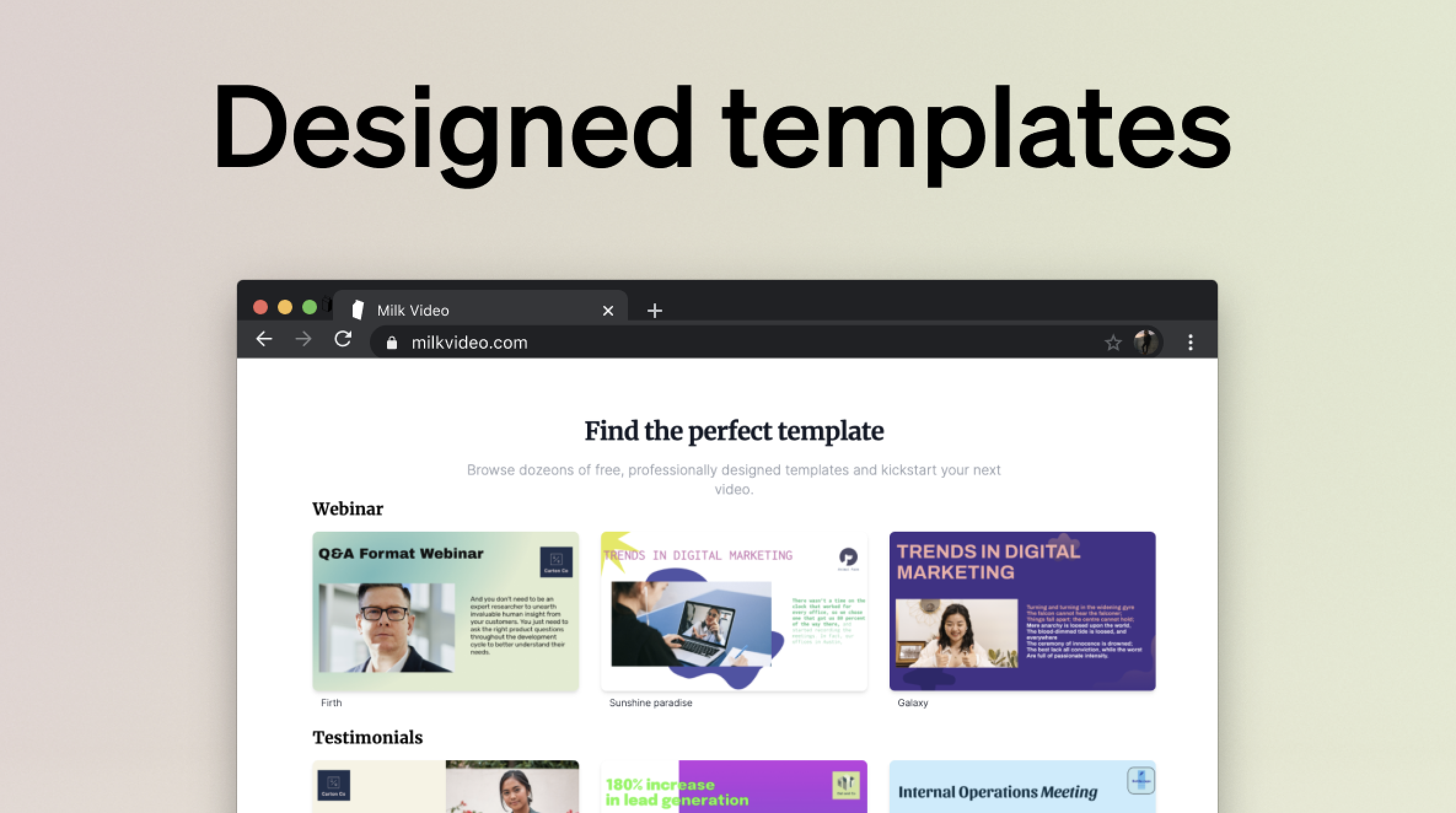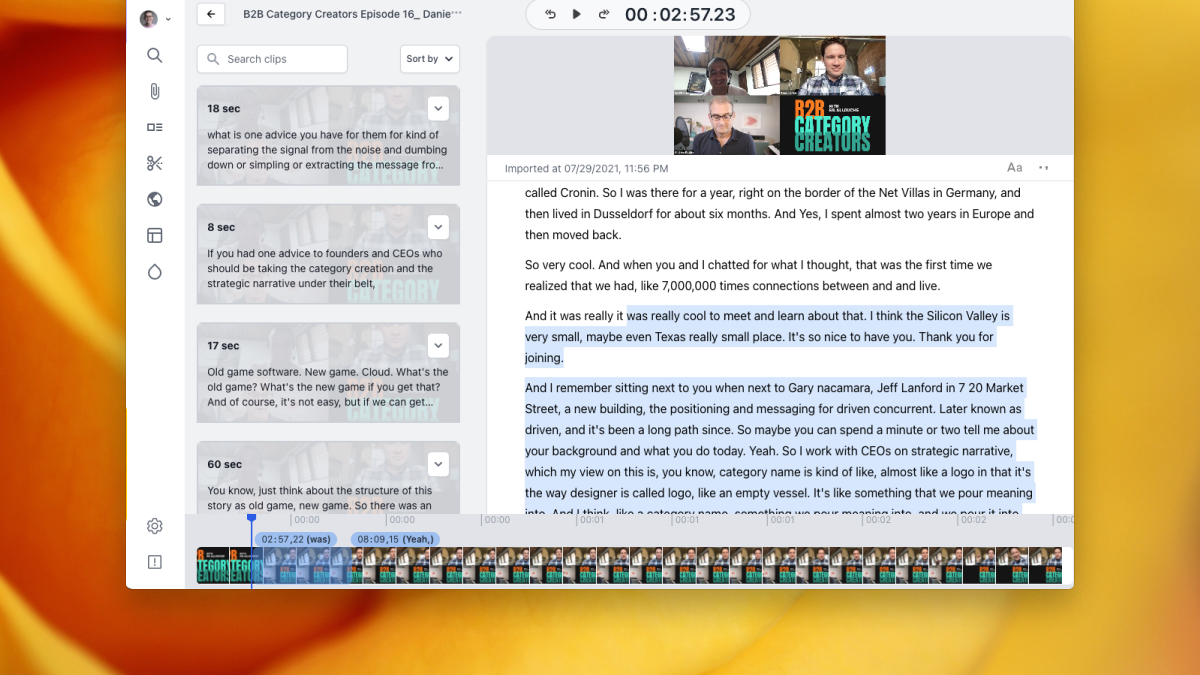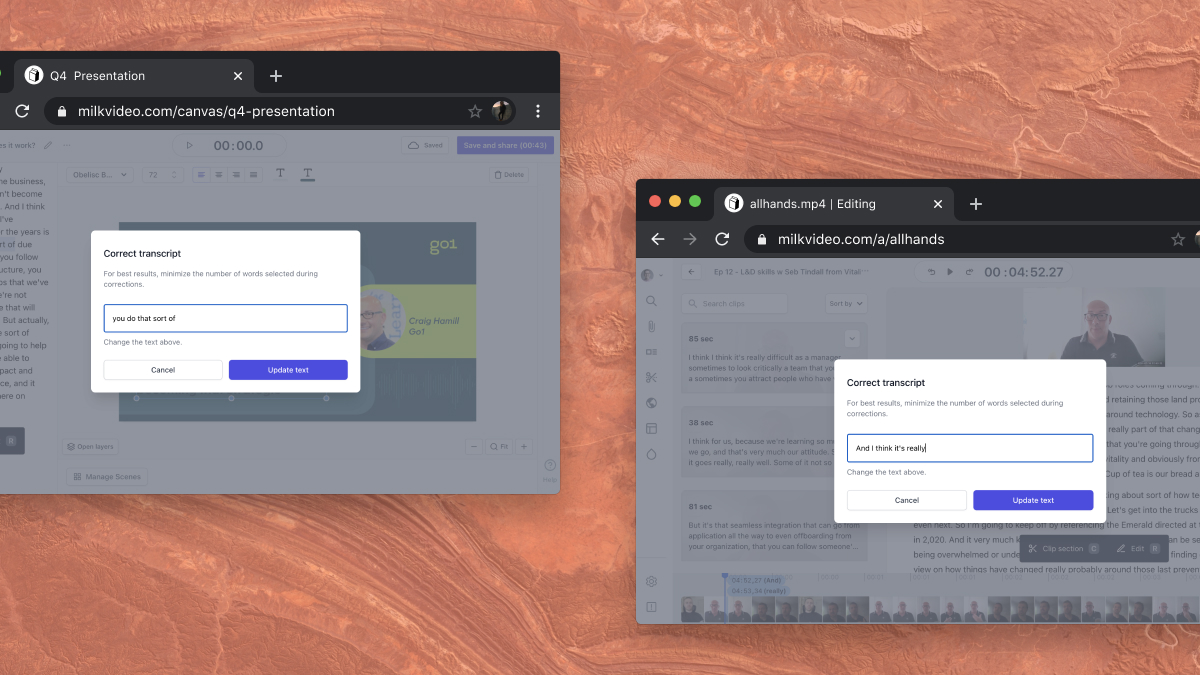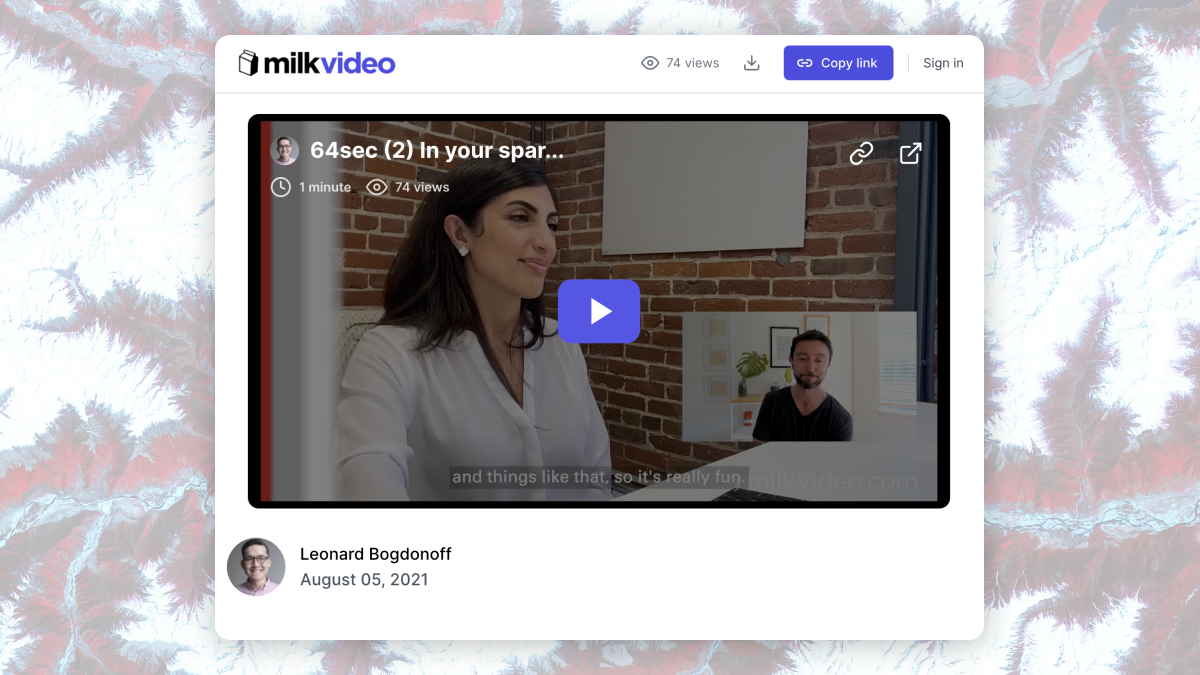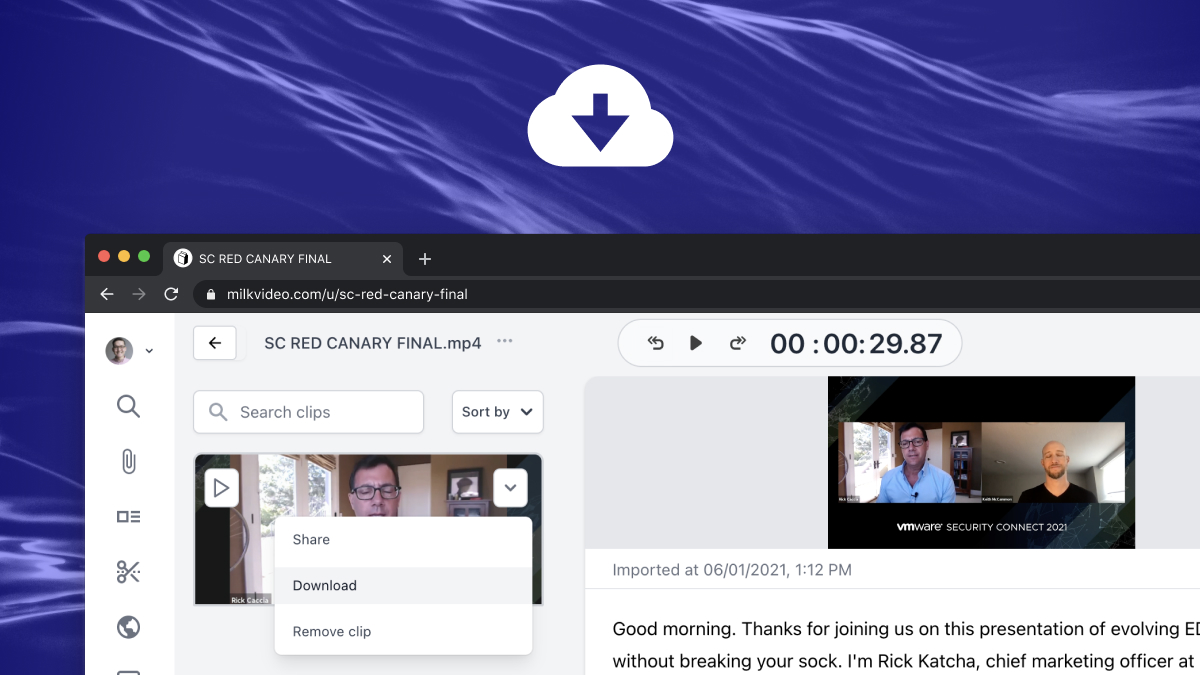We’re excited to share that Milk Video has released a Zoom Meeting and Zoom Recording integration to provide a tighter integration for all Zoom webinars, virtual events, and customer engagement recordings. Zoom Integration saves you time by automatically syncing your recordings with Milk Video and transcribing content to make it searchable. Many industry leading companies already implement syncing for their Zoom accounts.
To activate the Milk Video Zoom Integration, go to your account settings.

We recently changed our notifications for content transcription and video processing to speed up event follow up and enable teams to repurpose Zoom content quickly. Milk Video Zoom integration will automatically sync account recordings by default, but can be disabled to avoid Milk Video usage overages.
User generated templates
Last week, we announced Milk Video Design Templates for all paid users, which helps create professional videos without design skills. We launched the feature with professionally designed templates for various purposes.

Today we are now making it easier to create consistent brand aligned content by allowing users to create their own templates. Each team can turn an existing video project into a reusable template for other team members to automatically use. By default, user created templates will appear in the Milk Video dashboard.
Templates can be used to establish canvas dimensions, common background colors or images, preset fonts on captions, content blocks for title, and company logos. Together with Milk Video Design Templates and user generated templates, we think Milk Video will help you increase their quantity and quality of video content.